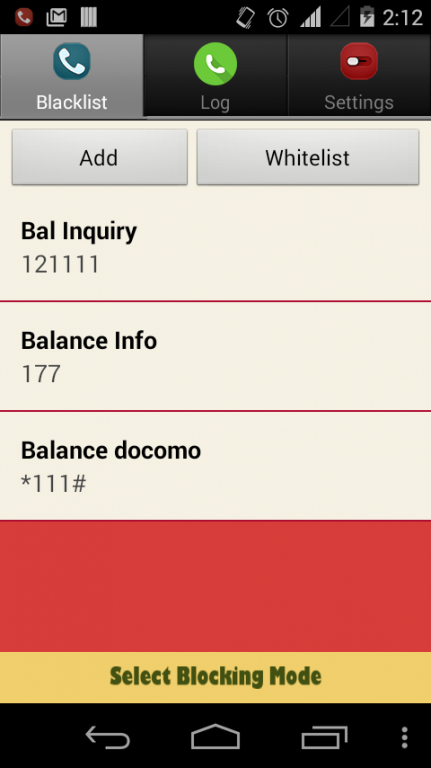The BlackList - Call Blocker 1.1
Free Version
Publisher Description
Black list is a call blocker to avoid unwanted and spam calls and sms messages. This app is light weight app that does not put heavy load on your battery and speed and easily blocks all unwanted calls and sms.
If you are looking for a app to block unwanted calls from any number and filter spam messages (SMS) then this app is for you i.e. The Blacklist.
Blacklist both protect you from spam calls and unwanted calls and sms without compromising with your phone's performance and burning your battery.
You can configure whether to show notification of a blocked call or sms or not, so you will not be irritated while you are on another call, playing a game, chatting with your friends or any other important work.
You can add all unwanted numbers you want to block in The Blacklist quickly from:-
Contacts
Messages log
Manually entering a number
or all private numbers.
It has dual blocking method that is you can choose how you want to block a call, by simply disconnecting it or just making your phone silent.
Features:
- Blacklist journal to put any number in the list to block
- Block Calls
- Block SMS
- Block private numbers to get rid of spam calls
- Block SMS to get rid of all unwanted spam advertising messages.
- Choose whether to show notification or not of blocked call or sms
Why only The Blacklist:
- Lightweight
- Puts no load on CPU
- Saves battery
- user friendly interface
- works flawlessly on all devices
- works smoothly so you do not get distracted when a call is blocked.
Cost:
You can get this amazing app for free and enjoy The Blacklist
Android is a registered trademark of Google Inc
About The BlackList - Call Blocker
The BlackList - Call Blocker is a free app for Android published in the PIMS & Calendars list of apps, part of Business.
The company that develops The BlackList - Call Blocker is Arrow Games. The latest version released by its developer is 1.1.
To install The BlackList - Call Blocker on your Android device, just click the green Continue To App button above to start the installation process. The app is listed on our website since 2015-01-29 and was downloaded 4 times. We have already checked if the download link is safe, however for your own protection we recommend that you scan the downloaded app with your antivirus. Your antivirus may detect the The BlackList - Call Blocker as malware as malware if the download link to in.comlog.theblacklist is broken.
How to install The BlackList - Call Blocker on your Android device:
- Click on the Continue To App button on our website. This will redirect you to Google Play.
- Once the The BlackList - Call Blocker is shown in the Google Play listing of your Android device, you can start its download and installation. Tap on the Install button located below the search bar and to the right of the app icon.
- A pop-up window with the permissions required by The BlackList - Call Blocker will be shown. Click on Accept to continue the process.
- The BlackList - Call Blocker will be downloaded onto your device, displaying a progress. Once the download completes, the installation will start and you'll get a notification after the installation is finished.